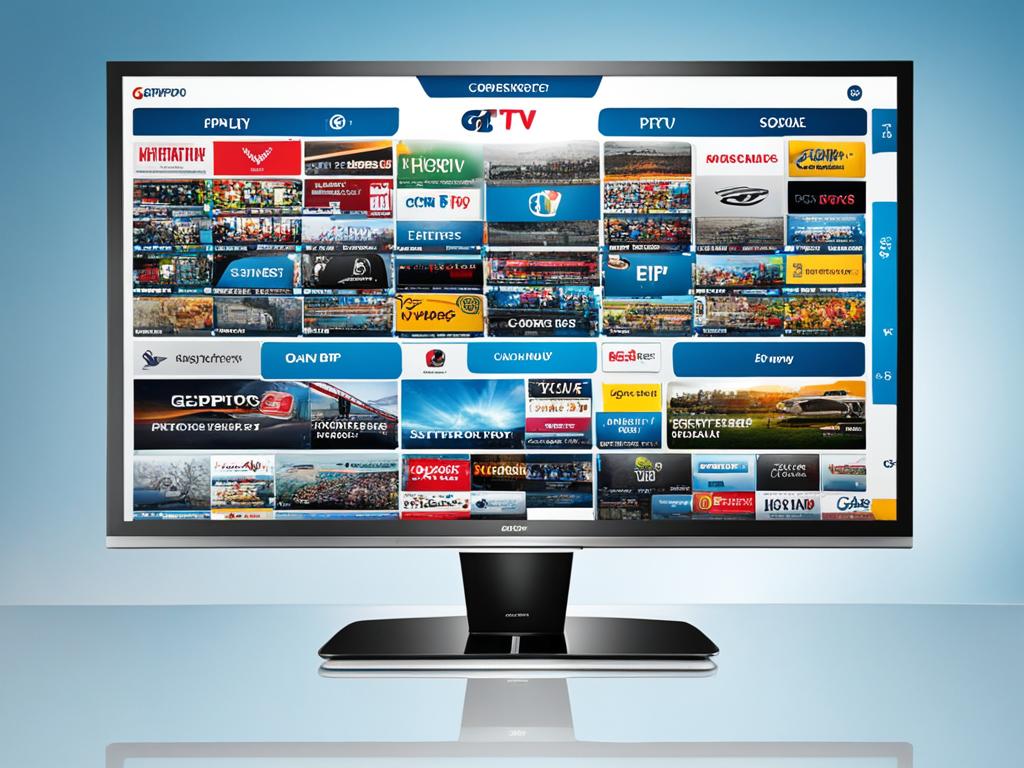Are you tired of your IPTV streaming service constantly freezing and buffering? We understand how frustrating it can be, especially when you’re trying to enjoy your favorite shows and movies. But don’t worry, there are steps you can take to address and potentially fix these issues. Let’s dive in!
For South African viewers who rely on IPTV for their entertainment needs, experiencing freezing problems can put a damper on their streaming experience. But rest assured, there are solutions available that can help improve your IPTV streaming and minimize freezing issues.
Key Takeaways:
- Experiencing IPTV freezing issues? Don’t worry, there are steps you can take to address them.
- Check your internet connection and consider switching to a wired connection for better stability.
- Restart your router and modem to refresh your network connection.
- Close background applications that might be hogging your internet bandwidth.
- Adjust the video quality settings on your IPTV app or device.
By following these steps, you’ll be able to improve your IPTV streaming experience and enjoy uninterrupted entertainment. Say goodbye to freezing problems and hello to smooth and enjoyable streaming!
Understanding IPTV and Buffering
In today’s digital age, IPTV has revolutionized the way we consume television content. But what exactly is IPTV and how does buffering play a role in ensuring uninterrupted streaming? Let’s delve deeper into these concepts.
What is IPTV?
IPTV, or internet protocol television, is a technology that allows users to access television programs over the internet, bypassing the need for traditional delivery methods like satellite or cable. With IPTV, viewers can enjoy their favorite shows, movies, and sports events on various devices such as smart TVs, smartphones, and streaming boxes.
Buffering in the context of IPTV refers to the process of preloading data into a temporary storage area (the buffer) before it is played on the screen. This technique ensures smooth playback by allowing the content to stream continuously without interruptions.
When you start streaming a video or TV show on your IPTV service, the player initializes the process by downloading a portion of the content into the buffer. As you continue watching, the player keeps preloading additional data into the buffer, staying ahead of your playback speed. This ensures a seamless viewing experience, even if your internet connection experiences fluctuations or temporary slowdowns.
The size of the buffer is crucial in determining the quality of your streaming experience. A larger buffer can store more data in advance, minimizing the chances of buffering interruptions. However, if your internet connection is slow or inconsistent, you may experience longer buffering times as the buffer struggles to preload enough data to maintain uninterrupted playback.
In summary, buffering is a vital process in IPTV that helps deliver uninterrupted streaming by preloading and storing data in a buffer.
Must Read: What is IPTV? How Can I Get It?
Common Causes of IPTV Freezing
When it comes to enjoying a smooth IPTV streaming experience, freezing issues can be a major setback. Understanding the common causes behind IPTV freezing can help you address these issues effectively. Here are some key factors that can lead to buffering and freezing problems for IPTV users:
- Insufficient internet speed: One of the primary causes of IPTV freezing is having an inadequate internet connection. If your internet speed is not up to par, it can result in buffering and interruptions during streaming.
- Reliance on a wireless connection: Using a wireless connection for IPTV streaming may not always provide the stability and reliability needed. A wired connection, such as an Ethernet cable, can offer better performance and reduce the chances of freezing.
- Limited bandwidth from the streaming source: If the streaming source has limited bandwidth available, it can impact the quality and consistency of your IPTV stream. Insufficient bandwidth can lead to buffering and freezing problems.
- Outdated routers: An outdated router may struggle to handle the demands of high-quality IPTV streaming. Upgrading to a modern and more capable router can help alleviate freezing issues.
- Poor server quality: The quality and performance of the IPTV server you are connected to can also contribute to freezing problems. If the server is experiencing issues or has low-quality infrastructure, it can result in interruptions and freezing during streaming.
By addressing these common causes of IPTV freezing, you can take proactive steps to improve your streaming experience. Whether it’s upgrading your internet speed, using a wired connection, or selecting a reliable server, these measures can help minimize freezing issues and ensure a seamless IPTV streaming experience.
Solving IPTV Freezing Problems
Are you tired of experiencing freezing issues while streaming your favorite IPTV content? Don’t worry, we’ve got you covered. By following these essential steps, you can solve your IPTV freezing problems and enjoy uninterrupted streaming.
1. Ensure Your Internet Speed Meets the Recommended Requirements
When it comes to streaming IPTV, a stable internet connection with sufficient speed is crucial. Check your internet speed using a reliable speed test tool and ensure it meets the recommended requirements. Optimal internet speed is essential to avoid buffering and freezing issues during your IPTV streaming sessions.
2. Consider Using a Wired Connection for Better Stability
While wireless connections provide convenience, they can be less stable compared to wired connections. Consider using an Ethernet cable to connect your IPTV device directly to your router. This setup can reduce the chances of interruptions and freezing problems, ensuring smoother streaming experience.
3. Select the Right Middleware for Your IPTV Box
When it comes to IPTV streaming, selecting the right middleware for your IPTV box is crucial. The middleware acts as a bridge between the IPTV service and your device, influencing the streaming performance. Opt for a reliable and compatible middleware that offers smooth playback and minimizes freezing issues.
4. Opt for a High-Quality Server
The quality of the server used by your IPTV provider directly affects your streaming experience. A high-quality server ensures stable connections and minimizes freezing problems. Choose an IPTV provider that utilizes top-notch servers to deliver reliable and uninterrupted streaming.
the most recommended server: http://gptprotv.com/
“Selecting the right middleware and opting for a high-quality server can significantly enhance your IPTV streaming experience.”
Must Read: Best IPTV Subscription Plans & Deals 2024
Optimizing Your Internet Speed for IPTV Streaming
When it comes to enjoying optimal IPTV streaming, it’s crucial to ensure that you have the recommended internet speed. With a minimum speed of 7-10 Mbps, you can avoid buffering and freezing issues, allowing for a smoother viewing experience.
To enhance your internet connection, consider utilizing an Ethernet Power Line Adapter. This device facilitates a stable wired connection, minimizing the risk of network disruptions that can negatively impact your IPTV streaming quality.
Additionally, addressing any network connectivity problems is essential for seamless IPTV streaming. Check for obstacles that may interfere with your Wi-Fi signal, such as thick walls or interference from other electronic devices. Moving your router to a more central location or upgrading to a more powerful router can also help improve network connectivity.
Recommended Internet Speed for IPTV Streaming
Having a sufficient internet speed is crucial for a smooth IPTV streaming experience. To achieve optimal performance, it is recommended to have a minimum internet speed of 7-10 Mbps. This ensures that your content loads quickly and streams seamlessly without interruptions. If your current internet plan falls below this recommended speed, consider upgrading to a higher speed plan to enhance your IPTV streaming experience.
| Internet Speed | Streaming Quality |
|---|---|
| 7-10 Mbps | Standard Definition (SD) streaming |
| 15-25 Mbps | High Definition (HD) streaming |
| 25+ Mbps | Ultra High Definition (UHD) streaming |
By optimizing your internet speed to meet the recommended requirements and ensuring a stable wired connection with an Ethernet Power Line Adapter, you can enjoy uninterrupted and high-quality IPTV streaming. Additionally, addressing any network connectivity problems will further enhance your overall viewing experience.
Troubleshooting Tips for IPTV Freezing
If you’re experiencing freezing issues with your IPTV streaming service, don’t worry! There are several troubleshooting tips you can try to improve your streaming experience. By following these steps, you can alleviate buffering and freezing problems.
Adjusting wireless channels
One common cause of IPTV freezing is interference from other devices using the same wireless channel. To address this issue, adjust the wireless channel on your router. By selecting a less congested channel, you can improve the signal strength and reduce freezing problems.
Disconnecting unnecessary devices
Having multiple devices connected to your network can put a strain on your internet connection and lead to freezing issues. To optimize your streaming experience, disconnect any unnecessary devices that are not in use. This can help prioritize bandwidth for your IPTV streaming and minimize freezing problems.
Rebooting the router
Another troubleshooting tip is to reboot your router. Sometimes, a simple router reset can resolve connectivity issues and improve the performance of your IPTV streaming. After rebooting, check if the freezing problem persists.
Connecting IPTV device via Ethernet
For the most stable and reliable connection, consider connecting your IPTV device directly to the router using an Ethernet cable. This eliminates potential wireless interference and ensures a consistent data flow, reducing the chances of freezing or buffering problems.
Remember, troubleshooting tips may vary based on your specific setup and network configuration. It’s important to experiment with different solutions to find the one that works best for you. If these troubleshooting steps don’t resolve the freezing issues, it’s recommended to contact your IPTV provider for further assistance.
By following these troubleshooting tips, such as adjusting wireless channels, disconnecting unnecessary devices, rebooting the router, and connecting your IPTV device via Ethernet, you can enjoy a smoother and uninterrupted IPTV streaming experience.
Contacting IPTV Provider for Support
If the freezing issues persist, it is recommended to contact your IPTV provider for support and troubleshooting assistance. They can provide specific guidance and address any server or network-related issues that may be causing freezing problems.
When reaching out to your IPTV provider, be prepared to provide them with the following information:
- Your account details, including your username and subscription plan. never communicate your entire login (username and password )
- A detailed description of the freezing issues you are experiencing, including when it occurs and which channels or programs are affected.
- Any error messages or error codes that are displayed on your IPTV device.
- Information about your network setup, such as your internet service provider and the type of internet connection you are using (wired or wireless).
Remember to approach your IPTV provider’s customer support team with a friendly and cooperative attitude. They are there to assist you and find a solution to your freezing problems. Be patient and provide them with all the necessary information to help them troubleshoot effectively.
our customer support : gptprotv.com
In some cases, your IPTV provider may need to remotely access your device or make adjustments on their end to resolve the freezing issues. They may also provide you with tips on optimizing your IPTV streaming settings or recommend specific troubleshooting steps for your device.
It’s important to note that troubleshooting IPTV freezing issues can be a collaborative process. By working together with your IPTV provider and utilizing the resources available to you, you can improve your streaming experience and enjoy uninterrupted entertainment.
Conclusion
Dealing with IPTV freezing issues can be frustrating, but there are effective steps you can take to ensure smooth streaming. The first thing to check is your internet connection. Make sure you have a stable, high-speed connection to avoid buffering and freezing problems. Additionally, using a wired connection instead of relying on Wi-Fi can provide better stability for your IPTV streaming.
Optimizing your internet speed is crucial for a seamless IPTV experience. Ensure that your internet service meets the recommended speed for uninterrupted streaming. If you’re experiencing network issues, consider using an Ethernet Power Line Adapter to improve connectivity.
If you’re still facing freezing issues, troubleshooting your network can help alleviate the problem. Adjusting wireless channels on your router, disconnecting unnecessary devices, and rebooting your router can all contribute to smoother streaming. For even better performance, connect your IPTV device directly to the router using an Ethernet cable.
In case the problems persist, it’s always a good idea to reach out to your IPTV provider for support. They can assist with troubleshooting and address any server or network-related issues that may be causing freezing. By taking these actions, South African viewers can enhance their IPTV experience, enjoy smooth streaming, and minimize freezing problems.
FAQ
How can I fix IPTV freezing issues?
To address IPTV freezing problems, you can perform several troubleshooting steps. Check your internet connection, use a wired connection, restart your router and modem, close background applications, adjust video quality, use a VPN if applicable, check server status, update your IPTV app or device, clear cache and cookies, consider a different IPTV provider, and contact your ISP if issues persist.
What is IPTV?
IPTV stands for internet protocol television and allows users to access television programs over the internet instead of traditional methods.
Why does buffering occur in IPTV?
Buffering in IPTV is the process of preloading data into a buffer to ensure uninterrupted playback. It occurs to ensure a smooth streaming experience.
What are the common causes of IPTV freezing?
Insufficient internet speed, reliance on a wireless connection, limited bandwidth from the streaming source, outdated routers, and poor server quality are common causes of IPTV freezing.
How can I solve IPTV freezing problems?
To solve IPTV freezing problems, ensure your internet speed meets the recommended requirements, consider using a wired connection, select the right middleware for your IPTV box, and opt for a high-quality server.
How can I optimize my internet speed for IPTV streaming?
For optimal IPTV streaming, it is recommended to have a minimum internet speed of 7-10 Mbps. Consider using an Ethernet Power Line Adapter for a stable wired connection, and address any network connectivity problems that may be affecting your IPTV streaming experience.
What are some troubleshooting tips for IPTV freezing?
Adjusting wireless channels on your router, disconnecting unnecessary devices, rebooting your router, and connecting your IPTV device directly to the router via Ethernet are some troubleshooting tips for IPTV freezing.
How can I contact my IPTV provider for support?
If the freezing issues persist, it is recommended to contact your IPTV provider for support and troubleshooting assistance.
How can I ensure smooth streaming and minimize freezing issues?
By following the steps mentioned above, South African viewers can enhance their IPTV experience, optimize their streaming quality, and minimize freezing problems.
Must Read: Best IPTV Reviews 2024: Your Streaming Guide
Tag